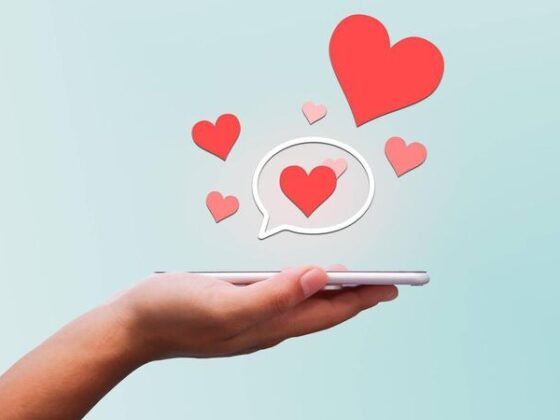IPTV has become a popular way to stream live TV, movies, and on-demand content, but it’s not without its hiccups. Buffering, blurry video, and unresponsive streams are among the most common problems users face. Thankfully, these issues are often easy to fix once their root causes are identified. Let’s explore the common reasons IPTV may not be working properly and practical ways to resolve those issues.
Internet Connection Issues

A stable and fast internet connection is crucial for IPTV to work effectively. When the connection is slow, weak, or overloaded, it can lead to buffering, freezing, or poor video quality. Many IPTV problems can be traced back to this single factor.
One common cause is insufficient internet speed. IPTV services like Nordic IPTV often require a minimum of 10 Mbps for smooth streaming in HD, and even higher speeds for 4K content. Additionally, network congestion can occur when multiple devices are connected to the same network, reducing available bandwidth. Wi-Fi signal strength can also be a factor, especially if the streaming device is far from the router or if there’s interference from walls or other electronic devices.
To address these issues, start by testing the internet speed. If the speed is below the recommended level, disconnect unnecessary devices or switch to a wired Ethernet connection, which is more stable than Wi-Fi. For consistent performance, consider upgrading your internet plan if your current one is not meeting your streaming needs.
Issues with the IPTV Provider
Problems can sometimes originate from the IPTV provider’s side. Their servers are responsible for delivering the streams, and if these servers are overloaded or poorly maintained, users may experience buffering, lag, or even failure to load channels.
This issue is especially common during peak usage times, such as when live sports or popular events are being streamed. Overloaded servers can struggle to handle the demand, causing delays and interruptions. If certain channels or streams are unavailable or perform inconsistently, it may be a sign of server strain.
In such cases, contacting the IPTV provider is a good first step. Many providers offer updates or insights about ongoing server issues. Switching to a more reliable channel or stream may also help alleviate the problem temporarily. If server issues persist, it might be time to explore other IPTV providers with a better track record for reliability.
Outdated Software or Devices

Software and hardware compatibility can play a significant role in IPTV performance. Streaming devices or apps that aren’t updated regularly may encounter issues like crashes, glitches, or slow performance. Older devices may also struggle to keep up with the demands of modern IPTV services, especially those requiring higher processing power or advanced codecs.
To resolve such issues, check for updates on the IPTV app or device. Updating ensures compatibility with the latest streams and improves overall stability. Restarting the device can also clear temporary issues that may be causing the problem. If performance issues persist, upgrading to newer hardware might be the most effective solution. Modern streaming boxes or smart TVs are better equipped to handle high-quality IPTV streams.
Incorrect Configuration and Settings
Settings within IPTV apps can also contribute to buffering, poor quality, or other performance issues. Incorrectly configured video resolutions or buffer sizes may overwhelm the device or the internet connection.
For example, a high video resolution setting, such as 4K, may lead to buffering if the internet speed can’t support it. Similarly, buffer size settings that are too small may result in frequent interruptions. Adjusting these settings can often resolve playback issues.
Lowering the video resolution to a level more suitable for the internet speed can significantly reduce buffering. Most IPTV apps also allow users to modify buffer sizes within their settings. Experimenting with these options can help optimize performance and minimize disruptions.
Conclusion

Buffering, poor video quality, and unresponsive streams are common challenges with IPTV, but they’re rarely insurmountable. By addressing internet connectivity issues, ensuring devices and apps are up to date, optimizing app settings, and choosing a reliable provider, most problems can be resolved or prevented.